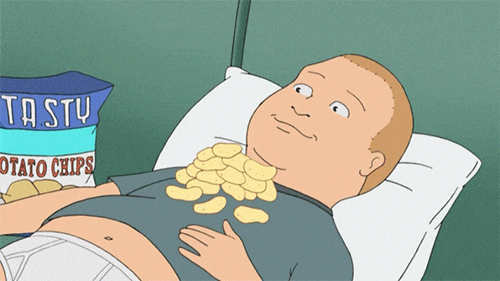This is being worked on actively.
RE: KLC prompting remote users about admin control
RE: Install MSI for All Users
Thanks guys. It seems that just using the /i switch seemed to install it for all users anyway, so all good and working. Thanks for your assistance.
Cheers
Marty
RE: How to pass an argument to custom procedure
Also make sure the sendmessage option is not set to just flash the agent icon .. as everyone misses the message.
Set it to "Display Now"
2nd option is to use an "IF" with the "IsYesFromUser" option as this also allows you to prompt a Yes/No response from the user allowing the script to head of in 2 different directions depenad on the users respnse
RE: KLC prompting remote users about admin control
RE: How to pass an argument to custom procedure
Hi, using internal sendMessage just does nothing.
Here's a sample code, tried with Windows 10 and Windows Server 2016.
The code runs and exit state is SUCCESSFUL, but does nothing.
<?xml version="1.0" encoding="utf-8"?>
<ScriptExport xmlns:xsi="www.w3.org/.../XMLSchema-instance" xmlns:xsd="www.w3.org/.../XMLSchema" xmlns="www.kaseya.com/.../Scripting">
<Procedure name="sendMessageTest" treePres="3" id="2012630854" folderId="704543854158624" treeFullPath="myProcedures - my@mail.com">
<Body description="">
<Statement description="test sending message" name="SendMessage" continueOnFail="false">
<Parameter xsi:type="StringParameter" name="Message" value="this is a test" />
<Parameter xsi:type="BooleanParameter" name="Immediate" value="True" />
</Statement>
</Body>
</Procedure>
</ScriptExport>
RE: Can't type into KRC admin note - Agent 9.4.0.7, VSA 9.4.0.5 patch 15
We've entered a ticket as well for this. It occurs both in the Live Connect that goes directly to the Remote Control as well as if you load up LiveConnect and use the Remote Control tab / icon. Very frustrating and overall (not related to this) but KRC, or what used to be and is now KLC, feels much slower to connect to remote endpoints. "Fastest in the world" it is not. Ticket #199642 for us.
RE: Can't type into KRC admin note - Agent 9.4.0.7, VSA 9.4.0.5 patch 15
RE: Can't type into KRC admin note - Agent 9.4.0.7, VSA 9.4.0.5 patch 15
Just a note - I read in another post that you can switch back to using KRC, and not RC through KLC. You can do this under System > Server Management > Default Settings > 'Replace KRC with RC in KLC to allow you to enforce all screen sessions..."
Works great now until Kaseya can fix this issue.
RE: Kaseya marketing materials
I've been asking this exact question, in a number of different ways, and of a number of different Kaseya staff members, and have yet to find ANYONE to direct me to this type of marketing material. Managed Service Provider specific, White labeled line cards, email templates, infographics, runbooks, etc. Nearly every other RMM/CMS platform now offer this help to their subscribers, and lots of it is good stuff.
RE: Thoughts on Audit schedule (Latest vs Baseline vs System)
We run the following:
Latest Audit: 1/week
System Audit: once when the agent is installed
Baseline: 1/quarter
I've asked this question several times to Kaseya engineers on best practice, and they say latest should be all that's needed on a regular basis, but we've found repeatedly that Kaseya will fail to actually update the list of installed applications using latest audit, and the only fix is to re-run the baseline(and delete the local cache on the agent). The problem is you don't realize your list of applications is outdated until you notice one of your reports or view definitions are inaccurate, so we just run the baseline quarterly as a proactive approach.
Thoughts on Audit schedule (Latest vs Baseline vs System)
Hi all
Cleaning house a little and i noticed our policy management for running latest, baseline and system audits might be out of wack
The latest audits were due to run daily but Baseline and System were set to never run. How do folk here run their audits? If System and Baseline were never running, i'd imagine it was so unnecessary load wasn't placed on the VSA - but i feel like we are missing out on data.
Have others forgone the baseline and system audits on a schedule? I want the data in any case, i just don't know why we never had those audits scheduled.
�
Mark
RE: KLC Issue where screen is shifted up and so mouse clicks are not registered properly.
No not for us. In fact on the machines with 4k resolution, the fault is not being seen, but nothing else has been changed other than updating KLC following a patch.
RE: Kaseya marketing materials
Hi Brett and Wayne -
I lead Product Marketing for Kaseya. We don't have a "starter marketing pack" right now for MSP Services.
We have received mixed feedback from our customers about the value of this. Most of our clients feel they get these from their industry peer groups or that a "standard approach" negates a "secret sauce" that helps their differentiation. We are, of course, open to feedback and input about what would be of value and how you'd want it delivered. Thanks!
Tracy
Can't type into KRC admin note - Agent 9.4.0.7, VSA 9.4.0.5 patch 15
Some of our techs are experiencing problems with Remote Control - they have to enter an admin note, but it wont let them type in it. I am having trouble reproducing the issue.
Is anyone else experiencing this?
RE: Can't type into KRC admin note - Agent 9.4.0.7, VSA 9.4.0.5 patch 15
Hey everyone. I appreciate the discussion here. This issue is currently being worked on by development. We want to get this fixed for you as soon as possible.
RE: Service Desk
Susan, I reviewed your ticket and it looks like we have had your Service Desk questions addressed. Please let Support know if you need anything else. Thanks!
Service Desk
We just started using Kaseya and are having a very hard time getting things up and running. We aren't able to use the Knowledge Base to find our answers, and Kaseya support just points us back to the Knowledge Base. This seems like a very powerful solution, so we want to make sure we can use it to it's fullest. Is anyone out there willing to help us get our Service Desk and Ticketing solution up and running?
KLC prompting remote users about admin control
We've noticed since our update to 9.4.0.22 that KLC connections will prompt the user about the administrator leaving the session after you close KLC... even though you didn't actually do a remote desktop control session, but rather just looked at a service or event log in KLC. When you close KLC, it prompts the user that the admin has closed the remote session. It does not tell the user however, when you start the session. Which leads to much confusion from some of our users of late, and our staff, as we typically only associated the alerting with actual remote interactive desktop (KRC/etc) control to the user.
Anyone else noticed this behavior? I am feeling like we might need to resort to turning off all notifications for now as a workaround.
RE: KLC prompting remote users about admin control
Thanks for the updates, and glad it's in the queue :)
RE: Kaseya marketing materials
I'd recommend searching for Robin Robins and the technology Marketing Toolkit if you want to learn how to market and grow your business. Thinking marketing of a specific tool will win you business leads you down the wrong path.